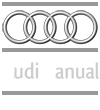Vehicle Operating Instructions Audi Q5 (8R)
Control devices
1. Programming buttons 2. Door handle 3. Central locking switch 4. Button «Audi side assist» 5. Air outlets with knurled regulator 6. Light switch 7....
1. Programming buttons 2. Door handle 3. Central locking switch 4. Button «Audi side assist» 5. Air outlets with knurled regulator 6. Light switch 7....
Instruments and indicator lights
1. Coolant temperature indicator 2. Tachometer 3. Indicator lights 4. SET button 5. Display: driver information system, date and time indicator, mileage...
1. Coolant temperature indicator 2. Tachometer 3. Indicator lights 4. SET button 5. Display: driver information system, date and time indicator, mileage...
Indicator lights
Indicator lights indicate the status of certain functions or malfunctions. Driver instructions may appear at the same time as some warning lights. At the same...
Indicator lights indicate the status of certain functions or malfunctions. Driver instructions may appear at the same time as some warning lights. At the same...
Red indicator lights
Brake system Electromechanical parking brake Tire pressure* Airbags and belt tensioners (security) Safety belt Generator Engine oil pressure Engine oil level...
Brake system Electromechanical parking brake Tire pressure* Airbags and belt tensioners (security) Safety belt Generator Engine oil pressure Engine oil level...
Yellow indicator lights
Electronic Stabilization Program (ESP) Anti-lock braking system (ABS) Brake lining Electromechanical parking brake Tire pressure* Tire pressure* Engine...
Electronic Stabilization Program (ESP) Anti-lock braking system (ABS) Brake lining Electromechanical parking brake Tire pressure* Tire pressure* Engine...
Central locking system
The car's locking system can be unlocked and locked centrally. In this case, you can use the following: radio key; door handles on vehicles with «chip key»;...
The car's locking system can be unlocked and locked centrally. In this case, you can use the following: radio key; door handles on vehicles with «chip key»;...
Panoramic roof panel
Detail of the inner roof surface: rotary switch for panoramic roof panel Climb The sunroof can only be raised or closed in switch position -0-. To raise the...
Detail of the inner roof surface: rotary switch for panoramic roof panel Climb The sunroof can only be raised or closed in switch position -0-. To raise the...
Outdoor Lighting
Instrument panel: light switch Knurled headlight range adjuster Light switch Turn the switch to the appropriate position. When the light is on, the 0 symbol is...
Instrument panel: light switch Knurled headlight range adjuster Light switch Turn the switch to the appropriate position. When the light is on, the 0 symbol is...
Interior lighting
Instrument panel lighting The brightness of the instrument panel, center console and display lights can be adjusted. Press the button to unlock it. To...
Instrument panel lighting The brightness of the instrument panel, center console and display lights can be adjusted. Press the button to unlock it. To...
Front seats
Front seats: manual seat adjustment Front passenger seat: folding backrest 1. Move the seat forward/backward: Pull the handle and move the seat. 2....
Front seats: manual seat adjustment Front passenger seat: folding backrest 1. Move the seat forward/backward: Pull the handle and move the seat. 2....
Climate control
The following overview of climate control controls will help you quickly understand how they work. The air conditioner functions are adjusted by rotating the...
The following overview of climate control controls will help you quickly understand how they work. The air conditioner functions are adjusted by rotating the...
Steering control
Handle under the steering column The steering wheel can be continuously adjusted in height and length. Pull the handle -indicated by the arrow-. Set the...
Handle under the steering column The steering wheel can be continuously adjusted in height and length. Pull the handle -indicated by the arrow-. Set the...
Electromechanical parking brake
Center console: parking brake The electromechanical parking brake is a replacement for the hand brake. To apply the parking brake, pull button -A-. The...
Center console: parking brake The electromechanical parking brake is a replacement for the hand brake. To apply the parking brake, pull button -A-. The...
Speed control system
Speed control handle and button Display: selected speed The speed control system makes it possible to maintain a set speed starting from 30 km/h. To turn on...
Speed control handle and button Display: selected speed The speed control system makes it possible to maintain a set speed starting from 30 km/h. To turn on...
Fuel and refueling
Trunk: emergency release of the fuel hatch cover If the central locking system is faulty, the fuel filler door can be opened manually. The emergency release...
Trunk: emergency release of the fuel hatch cover If the central locking system is faulty, the fuel filler door can be opened manually. The emergency release...
Engine compartment layout
Typical location of fuel tanks and oil filler hole Main checkpoints 1. Pole output of engine starting assistance (+) under the lid «Charging the battery»...
Typical location of fuel tanks and oil filler hole Main checkpoints 1. Pole output of engine starting assistance (+) under the lid «Charging the battery»...
Emergency assistance
Warning triangle, factory set. located in the trunk door. To open the lid, turn the rotary lock and remove the lid. Remove the warning triangle from the...
Warning triangle, factory set. located in the trunk door. To open the lid, turn the rotary lock and remove the lid. Remove the warning triangle from the...
MMI controls
The various MMI controls are conveniently located in the central part of the instrument panel. 1. Multifunction steering wheel 2. Driver information system...
The various MMI controls are conveniently located in the central part of the instrument panel. 1. Multifunction steering wheel 2. Driver information system...
This section is available on russian, bulgarian, belarusian, ukrainian, serbian, croatian, romanian, polish, slovak, hungarian
Similar sections of other Audi car models:
General information: User manual Audi 80 B3 (1986-1991, petrol)
Transmission: Mechanical gearbox Audi 100 C3 (1982-1990, diesel)
General information: User manual Audi A3 Type 8L (1996-2003)
General information: User manual Audi A4 B6 (2000-2006)
General information: User manual Audi A6 C4 (1994-1997)
General information: User manual Audi A8 D2 (1994-2002)
General information: User manual Audi 80 B3 (1986-1991, petrol)
Transmission: Mechanical gearbox Audi 100 C3 (1982-1990, diesel)
General information: User manual Audi A3 Type 8L (1996-2003)
General information: User manual Audi A4 B6 (2000-2006)
General information: User manual Audi A6 C4 (1994-1997)
General information: User manual Audi A8 D2 (1994-2002)
Share information:
- General information
- User manual
- Power unit
- Petrol engine 2.0 l
- Petrol engine 3.2 l
- Fuel system (petrol)
- Diesel 2.0 liter (CA)
- Diesel 2.0 liter (CG/CJ/CM)
- Diesel engine 3.0 l
- Fuel system (diesel)
- Transmission
- Manual gearbox 0B1
- Manual gearbox 0B2
- Automatic gearbox 0B5
- Automatic gearbox 0B6
- Chassis
- Front suspension
- Rear suspension
- Brake system
- Steering
- Body
- Exterior
- Interior
- Doors, locks and windows
- Safety system
- Ventilation and heating
- Electrical equipment
- Power devices
- Equipment and devices
- Lighting and alarm
- Audio system
- Electrical circuits
AudiManual.ru © 2017-2024 · Mobile version · Feedback · Sitemap: EN BG BY UA RS HR RO PL SK HU · Site search · News and articles
80 B2 · 80 B3 petrol · 80 B3 · 80 B4 · 100 C3 diesel · 100 C3 petrol · 100 C3 · 100 C4 petrol · 100 C4 · A3 Type 8L · A4 B5 petrol · A4 B5 · A4 B6 petrol · A4 B6 · A6 C4 · A6 C5 · A6 C5 Allroad · A8 D2 · Q5 Type 8R · Audi A2 · 0.94
80 B2 · 80 B3 petrol · 80 B3 · 80 B4 · 100 C3 diesel · 100 C3 petrol · 100 C3 · 100 C4 petrol · 100 C4 · A3 Type 8L · A4 B5 petrol · A4 B5 · A4 B6 petrol · A4 B6 · A6 C4 · A6 C5 · A6 C5 Allroad · A8 D2 · Q5 Type 8R · Audi A2 · 0.94