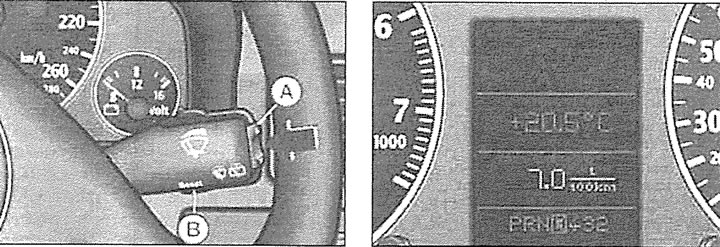
If the ignition is switched on, pressing the lower side of the function switch A repeatedly will display the functions in sequence.
By pressing the upper side of the switch, the functions on the display are called up in reverse order.
Hold reset button B (Reset) in the pressed position for at least two seconds, the values of absolute and average fuel consumption, travel time and average speed stored in the memory are erased, with a return to the origin, i.e. to zero.
Alarm computer indication (warning about exceeding the set speed limit) can be interrupted by briefly pressing the button.
By pressing and holding the button in this position for at least one second, the recorded values of average fuel consumption, time to destination and average speed can be reset.
When the ignition is switched on, the display shows the function that was activated before the ignition was switched off. When the battery is disconnected, the accumulated data from the on-board computer is deleted.
The on-board computer displays five types of information on the display:
- current fuel consumption;
- power reserve;
- driving time (maximum reading 23:59);
- average fuel consumption;
- average movement speed.
- current fuel consumption.
The display shows the current fuel consumption values, measured in liters per 100 km. Consumption is calculated based on the mileage of a 30-meter section of the track. When the vehicle is stopped, the last calculated value is displayed. If immediately after starting the engine, the function of determining the current fuel consumption is set, then for the first 30-40 m of movement, only the average value of fuel consumption is indicated on the display.
Using the data displayed by the computer on the display when this function is activated, the driver can choose the optimal driving mode, taking as a basis a suitable fuel consumption value.
km - power reserve
The power reserve is determined in increments of 10 km. The figure shown on the display shows how many kilometers the car can still travel on the actual remaining fuel, if the driving mode is the same.
The fuel consumption for the last 30 km is taken as the basis for calculating the range. Subsequent driving in a more economical mode increases the range.
h - travel time
The display shows the travel time, counting from the moment of the last memory erasure. When the ignition is switched off, the value of the travel time is saved. When you continue the trip, the next segment of time is added to it. The travel time limit is 23 hours 59 minutes. If you want to start counting the travel time from a certain moment, the memory entry is deleted by pressing the reset button (Reset).
Reminder to stop and rest
Two hours after the start of driving, regardless of the current function, it automatically switches to the display of driving time. A flashing 2:00 indication reminds the driver to stop and rest. By briefly pressing the top or bottom side of the function switch, or the reset button, this reminder indication can be turned off. If the ignition is left on, or if the break is less than 10 minutes, then every next two hours, the reminder to stop for a rest will be repeated, indicating the way 4:00, 6:00, etc.
If the rest lasts more than 10 minutes, and the ignition is turned off, then the result of the countdown of the travel time is deleted from the memory.
The display shows the average fuel consumption. The reference point is the last deletion of such data from the memory. Average fuel consumption should not be confused with current consumption. When the ignition is turned off, the average consumption value is stored in memory. When you continue your trip, the subsequent consumption is taken into account when calculating the averages.
To delete data, press the reset button (Reset). After passing the first 30 m after the reset, a zero value is displayed.
The display shows the average speed of movement on the path traveled since the last deletion of data from memory. When the ignition is switched off, this value is saved. When you continue driving, the subsequent mileage is taken into account when calculating the average speed.
To erase the memory, press the reset button (Reset). RF indication
When the vehicle is equipped with an on-board computer and there are no faults of the 2nd priority degree and the radio receiver is on, after the self-diagnostic system checks and confirms the systems are in good condition with the letters OK, the display shows the radio frequency or the name of the radio station to which the radio is tuned at the moment.
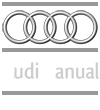
Visitor comments